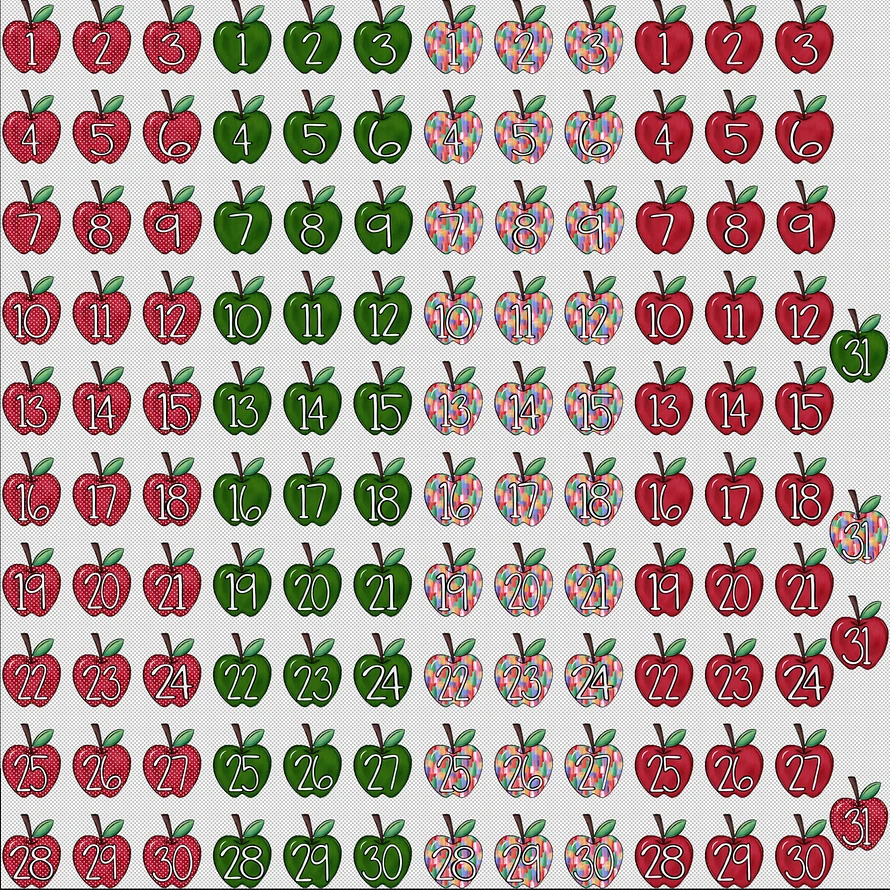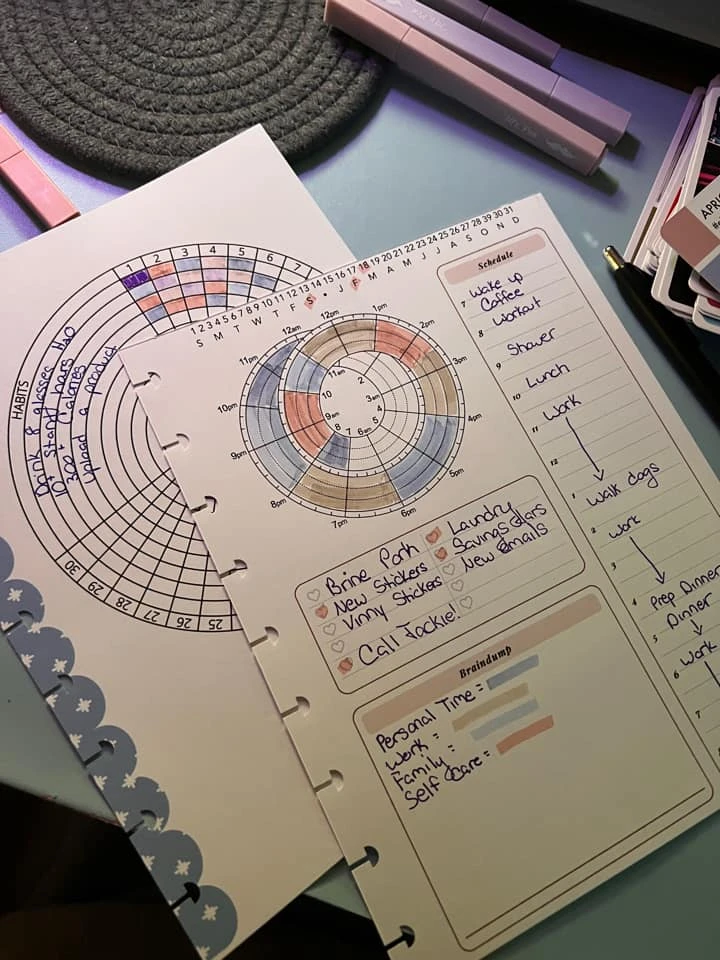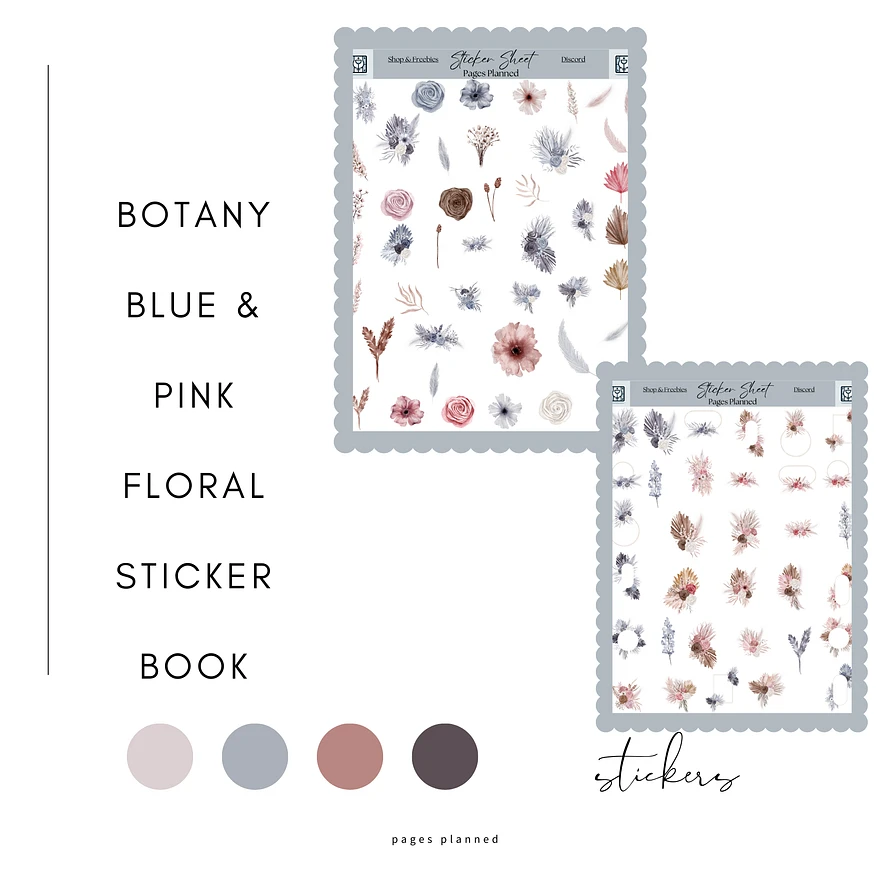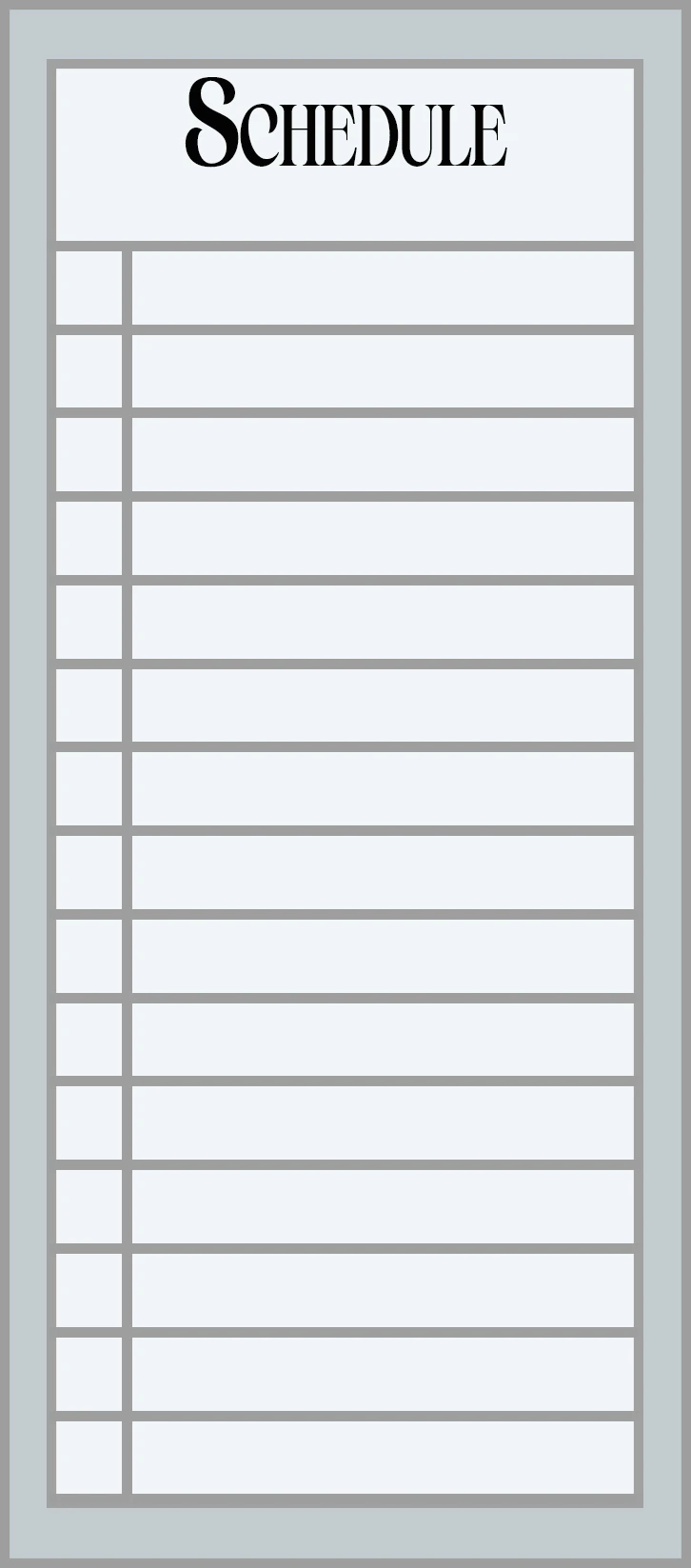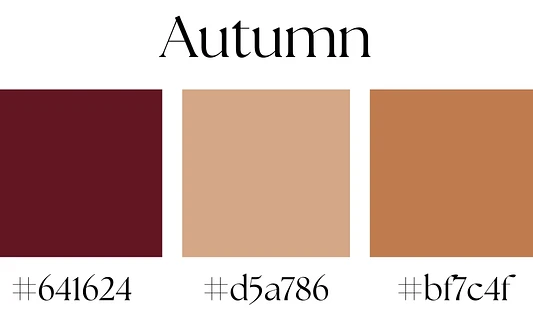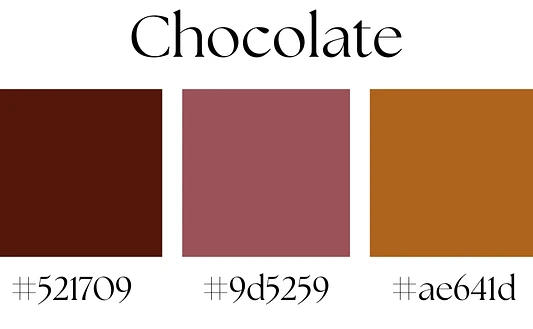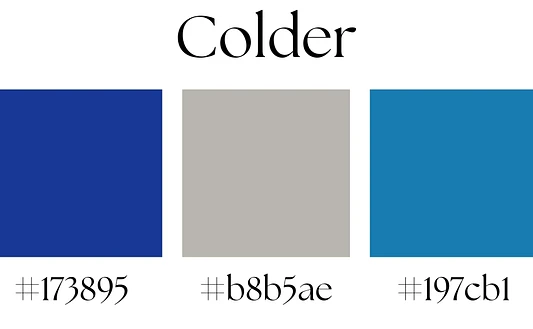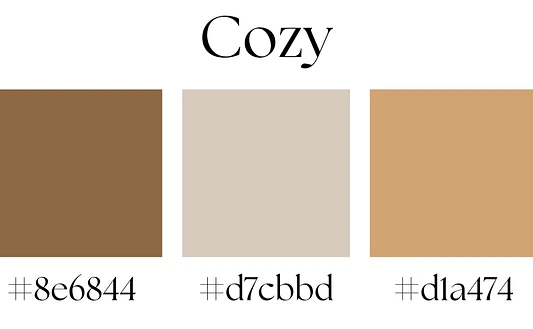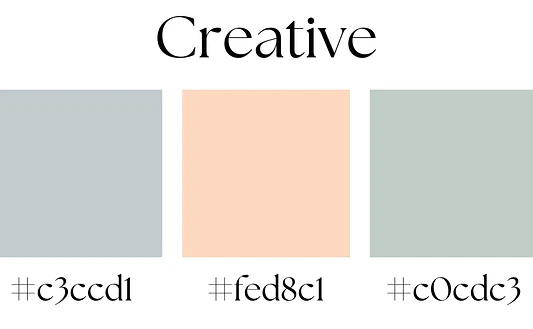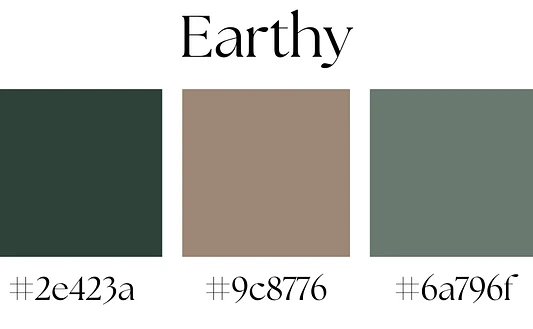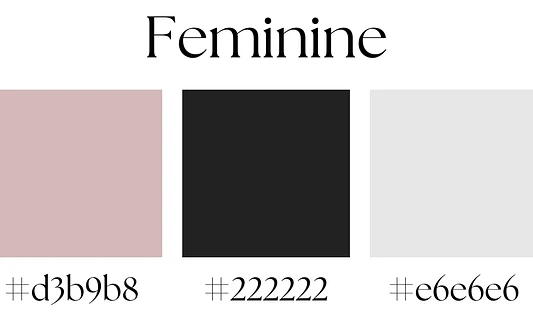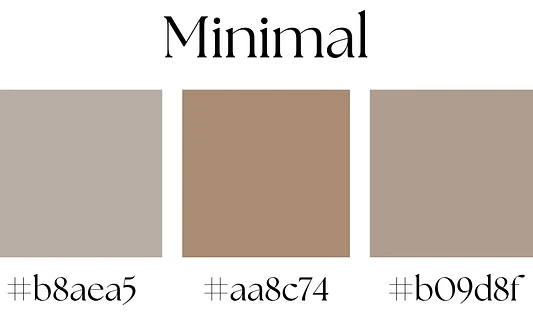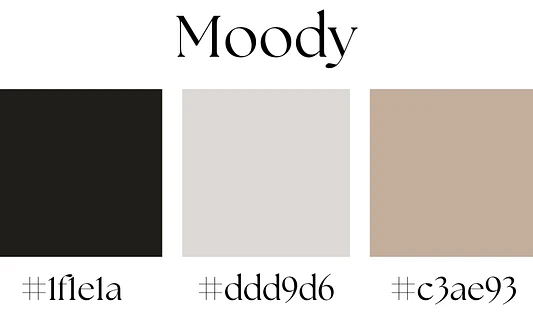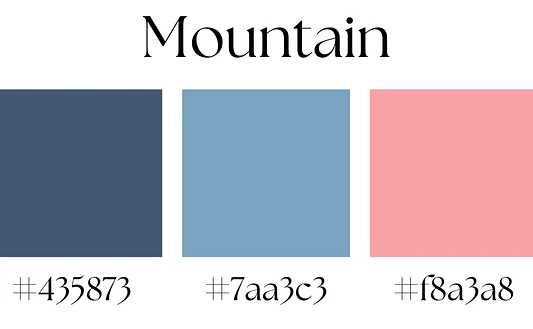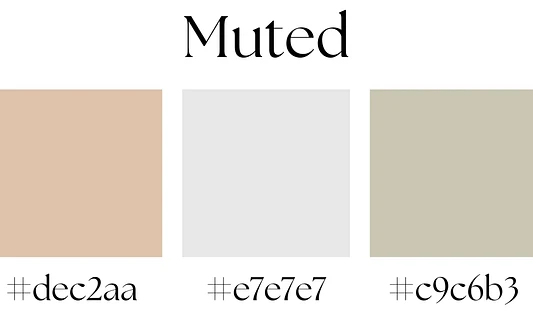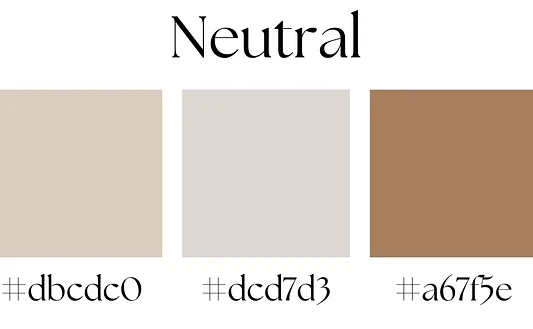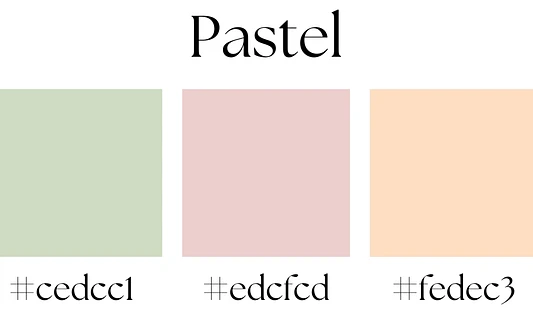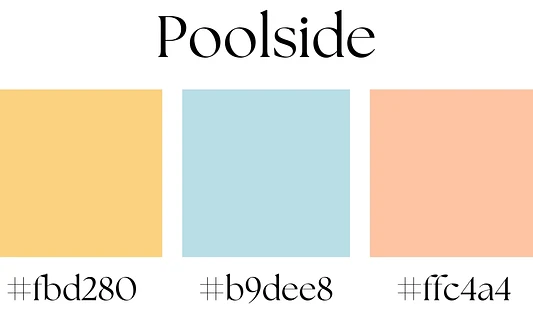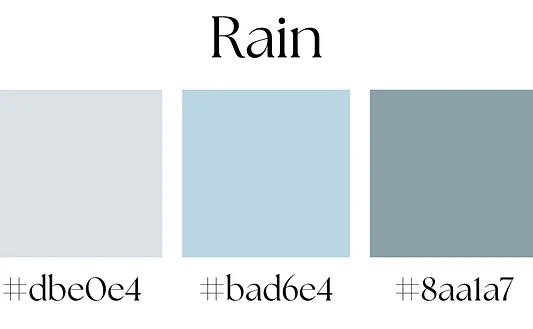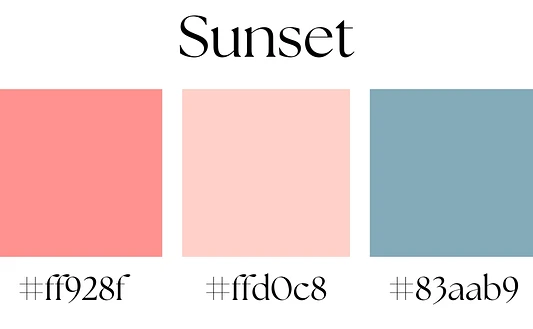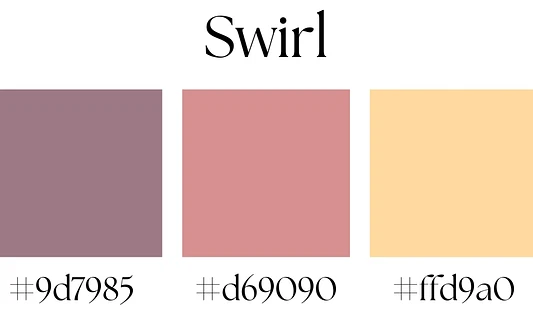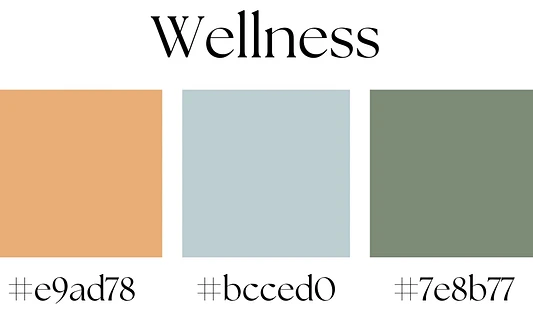Add a pop of color with new themed date dots and widget packs!
Coming this week and next to Pages Planned- new themed date dot packs and widget packs to create more colorful and themed spreads!
While the pages are still holding true to their minimal nature, every now and then you just need a pop of something to really make a special day, event, or even a whole month stand out.
By request, I am bringing back some of the fun clip art style date dots and widgets from the past, along with a few new ones that are sure to be fast favorites! I plan to release coordinated sets at least once a month, and offer these as a special to Planner Starter Subscribers as an extra thank you. These won't be on a set schedule due to the time it takes to create them, but I'll be doing my best to work ahead as I can to get these to you more regularly in the future!
Upcoming themes include Teacher Appreciation/School Graduation, Furry Friends, Outdoor Adventures, Cozy Cuddles, and more!
The first set of date dots is already released, and you can check it out here. Be sure to stay tuned for the matching widget and sticker pack!